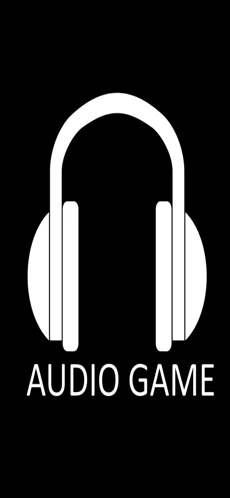| Game | Blindfold Flappy, game for IOS |
|---|---|
| Type | IOS game |
| Publisher | marty schultz |
| Install |
 |
DESCRIPTION
Blindfold Games are entertainment apps provided as a service to the visually impaired community by Objective Ed. Your in-app upgrades pay for the development and support of these games.
Flappy is an fully accessible audio game, inspired by the mobile game Flappy Bird. The objective is to move your bird so it's flies through the holes in the pipes.
Your bird is at the left side of the screen, and falls from the top of the screen to the bottom; your bird pops up a little each time you tap the screen.
Constantly moving towards your bird are pipes that run from the top of the screen to the bottom of the screen; each pipe has a gap, or a hole, in it. Your task is to move your bird so that when the pipe is about to hit your bird, your bird is lined up with the hole, and passes through it.
This game can be played with or without headphones or earbuds, but when you are starting out, earbuds will make it easier. Once you get the hang of it, you can just listen to the sounds.
In your left ear, you hear a tone that indicates where your bird is. As the bird drops, the tone drops in pitch. Each time you tap the screen, the tone increases in pitch. In your right ear, you hear a tone that indicates where the mid-point of the hole in the pipe is. As the pipe gets closer and closer to you, the sound gets louder.
To ensure your bird will make it through the hole, you want the tones in both your ears to be as close in pitch as possible.
The game comes with coins; you need one coin to play. More coins are available as an in-app upgrade.
- iPhone
- Requires iOS 8.0 or later.
- iPod touch
- Requires iOS 8.0 or later.
- Mac
- Requires macOS 11 or later and a Mac with Apple M1 chip.
English
- Unlimited Coins $4.99
- 20 Coins $0.99