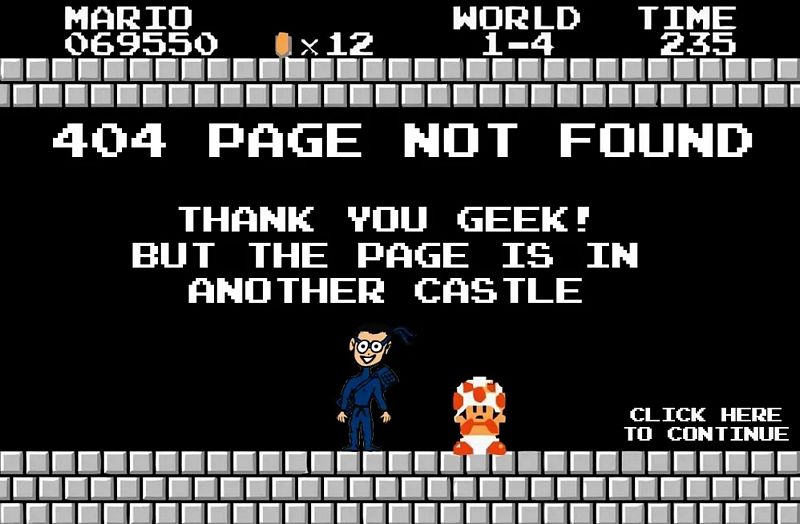25
Aug
The bizarre series of events started with a Pixel 7 prototype appearing for sale on eBay (after reportedly showing up on Facebook Marketplace first). The listing didn’t reveal any new surprising details, but it’s not every day that a phone that won’t be officially released for several months (an October launch is likely) shows up for sale. Even better, the reflection in the eBay photos revealed a Pixel 7 Pro was used as the camera. The listing was taken down after a few hours — presumably when someone at Google noticed. 9to5Google/eBay Not long after, someone on Reddit with the…