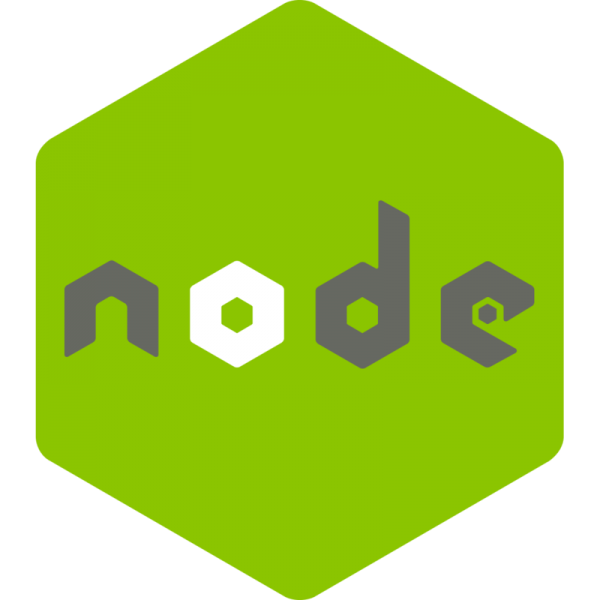29
Aug
The Built-in HTTP Module Node.js has a built-in module called HTTP, which allows Node.js to transfer data over the Hyper Text Transfer Protocol (HTTP). To include the HTTP module, use the require() method: var http = require('http'); Node.js as a Web Server The HTTP module can create an HTTP server that listens to server ports and gives a response back to the client. Use the createServer() method to create an HTTP server: Example var http = require('http');//create a server object: http.createServer(function (req, res) { res.write('Hello World!'); //write a response to the client res.end(); //end the response }).listen(8080); //the server object…