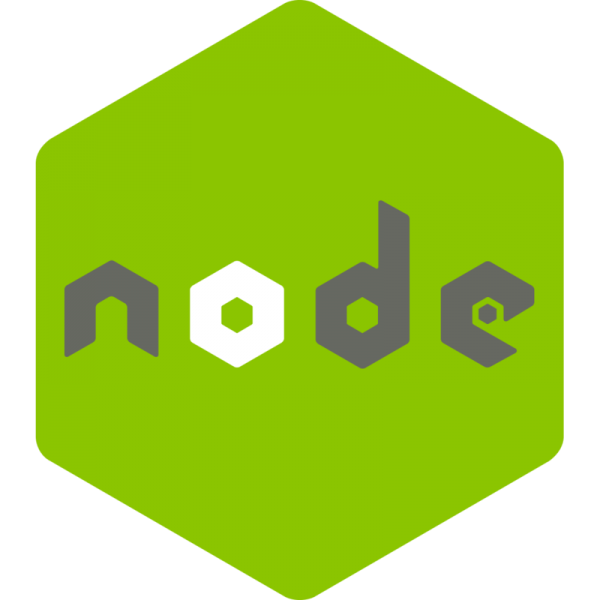29
Aug
What is NPM? NPM is a package manager for Node.js packages, or modules if you like. www.npmjs.com hosts thousands of free packages to download and use. The NPM program is installed on your computer when you install Node.js NPM is already ready to run on your computer! What is a Package? A package in Node.js contains all the files you need for a module. Modules are JavaScript libraries you can include in your project. Download a Package Downloading a package is very easy. Open the command line interface and tell NPM to download the package you want. I want to…